We’ve advised on how to best use Emojis: The Eminence of Emojis-A How to Guide and now we’re dishing out advice on email etiquette. Advice on how to communicate with your colleagues and superiors in the workplace may not seem directly applicable to you if you are a veteran of the world of work. However, if you are fresh out of school or college, for example, all of these unspoken rules can seem fairly daunting. It may not have been covered all that thoroughly in education so here are a few pointers for not getting caught out looking unprofessional or worse, hindering your chances when it comes to an application…
Keep it Formal
It might seem obvious but all formal emails should be just that- formal. This means that any unnecessary flourishes should be kept to a minimum. As a general rule of thumb is to try not to send any emojis or smiley faces when you are conversing with another employee or, worse, your manager, through email. This goes double for jokes or anything you think might be funny. This all might seem like pretty basic stuff but the basics are the most important. Besides, you’d be surprised how many people make these mistakes.

Structure
. . .
- Greeting
First things first, you need to address the recipient. You begin an email with “Dear…” followed by the person’s name. Should you not know the person then it will be appropriate to address with: Mr Peter Smith for example. If it’s a work colleague then it may be appropriate to write just “Peter”. You will have to bear in mind seniority regarding colleagues, however, a good rule of thumb is to follow the lead of the other person if unsure.
- Thanking the Recipient
When replying to someone who’s contacted you, it’s always a good idea to thank the person for sending the email. This can be a simple: “Thank you for your email.”
- Reason for Contact
Much like with letter writing (anyone old enough to remember that we actually used to send letters to one another?!), in the opening paragraph you state what the purpose is of contacting, so before rambling on, the other person knows. Eg: “I contact to further discuss the matter of…”
- Request or Info
The email should have a request in the main body or info at least. This will be the main reason for sending the email. You will have stated that you contact regarding ‘X’ now you relay the detail, the nitty-gritty.
- Close with a Call to Action / Conclusion
Round off an email with either a call to action (this requires the other person to respond/do something) or a conclusion so that the recipient knows whether they need to act on what’s been exchanged Or whether that’s the end of the matter.
- Signing Off
To sign off on an email the appropriate will be: “Kind Regards” followed by your full name. In serious cases, it may be necessary to sign off with “Sincerely” or “Yours Sincerely” although this is rather serious and usually seen as a matter of displeasing attitude or exactly what it states it as: serious & sincere.
- Keep it Brief
Remember that these emails are the pre-requisite to any work that needs doing in your office. This means they should be clear, understandable and efficient. Basically, both brief and thorough where it seems necessary. Try breaking what you have to say up into short paragraphs to make it more readable. If you want to use bullet points, do so.
. . .

Manners
Politeness is also key and so the obvious ‘please’ and ‘thank you’ should not be used sparingly. Any requests should be sandwiched between these two phrases. It makes you seem approachable and makes communication between you and whomever you happen to be emailing, easier.
Letter Case
Lower cases is another given but obviously, don’t use ubiquitously and at the expense of correct grammar. Remember that all Caps (upper case) denotes that you may be SHOUTING at the other person.







No Comments